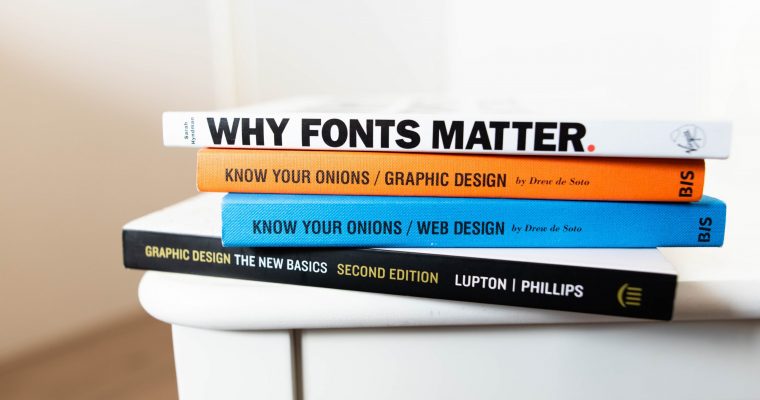Although choosing the right fonts for eLearning can make a positive impact on learning, choosing the wrong ones can create a poor learning experience for learners.
Poor experience in the sense that learners tend to get distracted with inconsistent typography selection. It becomes easy to create visual interest and hierarchy for readers, when the right font is used or when fonts get used properly.
Some designers and newbies in L&D stick to default fonts for their course design. That’s cool, however, there’s more to choosing fonts than just opting for defaults.
The way you mix/pair fonts and incorporate them into your design matters if you want your learners to experience better learning. While this might be a little bit challenging at first, getting to know the things to consider before choosing them is essential.
Are you wondering what to consider before choosing, or pairing fonts for eLearning? Well, right in this article, we’ll look at a few things to consider.
# Classification of fonts, San Serifs or Serifs?
To choose the best fonts for eLearning design, there’s a need for learning professionals to familiarize themselves with the family of fonts including Serifs, and San-Serifs.
There’s no right or wrong in choosing from these families, however many people opt for San-serifs for their body and heading section.
In typography, Serifs and San-Serifs are the two different families of fonts. Serifs are small lines that are attached to the end of a larger stroke of both alphabets and symbols.
Examples include Times New Roman, Palatino, Bakersfield Old Face, Garamond, and Georgia.
On the other hand, San-serifs are fonts that lack Serifs and have no extra embellishments. Examples are Arial, Calibri, Tahoma, and Verdana, and Helvetica.
There are different advantages to using both font families in your eLearning course design. While Serif fonts make the text easier to read at small body copy size or prints, San-Serif fonts work better on large titles.
Although this is the most common usage, there’s still an exception to it which applies to only web use.
On the web, Serifs can display poorly at small pixels. While that is an issue, an improvement in technology like retina display has been effective in lessening it.
So, to be on the safer side, it’s best to use San serif fonts for eLearning course design. To sum it up, the best choice of font is opting for the one that mostly makes readability easier for learners.
# Font size, spacing, and contrast
Font sizes also make a major contribution to eLearning course design. Thinking of your audience and how acute their vision is vital. Hence, font sizes between 12pxs to 16pxs is okay for your course content. Anything below 12pxs can distract or make learning hard for your readers.
It’s also essential to note that all font sizes of your text shouldn’t be the same throughout the content. Ideally, your learners will always slide through your course content for relevant information. It’s left to you to guide them through your course content with your choice of font size.
It looks cool to create a visual sense of hierarchy with font size and spacing. Therefore, to deliver a highly readable course, ensure that you adjust the spacing between your headings and paragraphs.
That’ll create room for more white spaces in your course content, and that makes readability easy for learners. When selecting fonts for learning, it’s essential to choose fonts that are contrasting for your headings and body. That gives your course content a distinct visual sense.
So, ensure that the contrast is moderate, as too much of it can be tiring to readers.
# Standard fonts and fancy fonts
Fancy fonts can be tempting to choose considering that there are several of them in the font library. While fancy fonts are “fancy”, they are not so good for learning as they rarely deliver.
So, stick to standard fonts like Arial, Verdana, and Helvetica, as they display well on all web browsers and devices.
The choice of fonts for learning is a big topic that needs to be taken seriously. Fonts help to keep the readability of a course content alive, hence conserving learners’ attention.
Consider the above-listed things when you want to choose a suitable font. They’ll help you make the right choice, and deliver attractive learning for your readers.
Never feel timid to explore the fonts and get the balance right.